PUBG New State Emulators are a couple of Android Emulators I’ve compiled together for anyone who wants to play PUBG New State on their Windows or Mac PC while using their Mouse and Keyboard to control the gameplay and also gain a better chance of controlling gun recoils in the game.
PUBG New State was recently released by Krafton inc and this game emulates the exact type of graphics experience from PUBG PC. It has better graphics and different features compared to PUBG Mobile. While this game isn’t available on PC, you can still play PUBG New State PC on your Windows and Mac PC, and that is made possible all thanks to Android Emulators.
If you love playing Free Fire on PC, you can check out a similar article on the Best Free Fire Emulators on PC and while I divert my attention to today’s article and it’s about PUBG New State Emulators. If you’re reading this article here on LegitBrain, you’ll be knowing more about the Best PUBG New State Emulators.
Contents Table
List of the Best PUBG New State Emulators for Windows & Mac PC
So I’ll be listing a couple of good emulators below and these emulators will allow you to run Android apps on your Windows and macOS PC smoothly and you can also play heavy games on them provided that your PC meets the requirements to handle them.
1. Bluestacks Emulator

When we consider a perfect Android emulator for Windows and macOS users, there are just a few emulators we can mention and one of the best of all these emulators is the Bluestacks Emulator that has been around for a very long time and it’s still serving PC users perfectly. This emulator is very powerful and it can run any Android apps and game without any issues and it works well on any PC that meets its requirements.
And when it comes to playing PUBG New State on PC, I’ll tell you that Bluestacks Emulator is one of the few emulators that is capable of handling PUBG New State, you can use this emulator to enjoy quality playtime on PUBG New State and you can also use game controllers alongside this emulator. Bluestacks Emulator is very powerful and capable of handling PUBG New State to the fullest graphics quality and that’s why it’s one of the best PUBG New State Emulators for Windows and Mac PC.
2. Nox Player


Nox Player has been an outstanding emulator since I got to know about it and it has so far kept up with the good work it does, and one fact about this emulator is that it is well recognized by most gamers who play Android games on their PC and if you ask them which emulator they use and if it’s not Bluestacks then it is Nox Player. The emulator offers smooth performance and a quality user experience.
With Nox Player installed on your PC, you can play any Android game you want and it’s one of the best emulators for playing Battle Royale Games on PC, you can easily map out controls with Nox Player, you can use gamepads and it is very easy to set up, it’s an emulator that can play Free Fire perfectly on PC.
3. LDPlayer Emulator


LDPlayer is a lightweight Android Emulator for PC and there’s no doubt it’s the fastest Android emulator out there and it doesn’t require much when we consider the system requirements needed to run this Emulator. With a minimum of 2GB ram, you can use this emulator on your PC and it can handle almost any Android game and apps you want and this emulator works perfectly on the older version of Windows like Windows 7 and co.
LDPlayer is the perfect Emulator you’ll need to have on your PC if you want to play PUBG New State and also enjoy smooth gameplay, this emulator optimizes games graphics and speed and therefore makes it even convenient for anyone to play PUBG New State on it, it is easy to download this emulator and its installation process is fast and smooth.
4. Gameloop
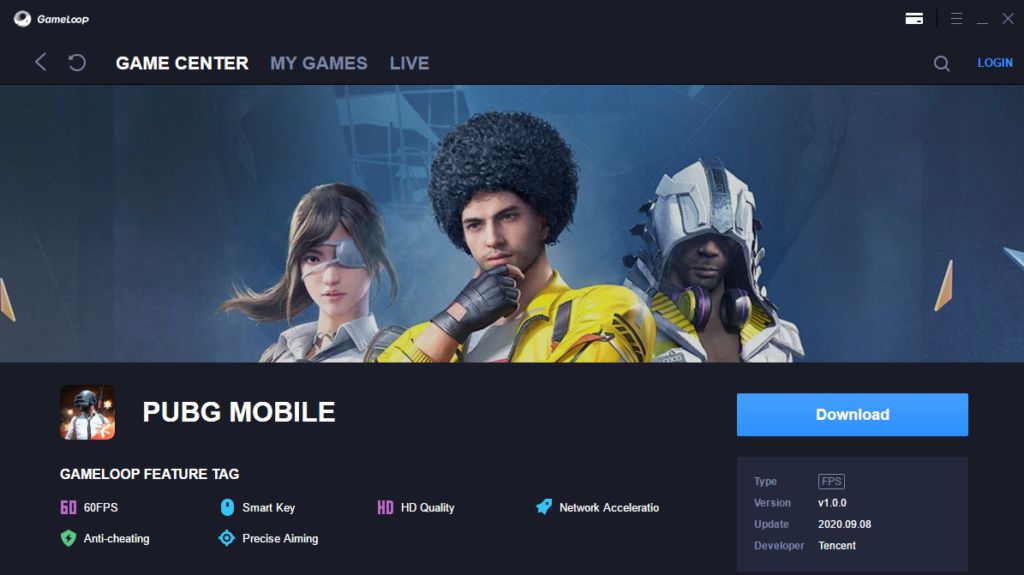
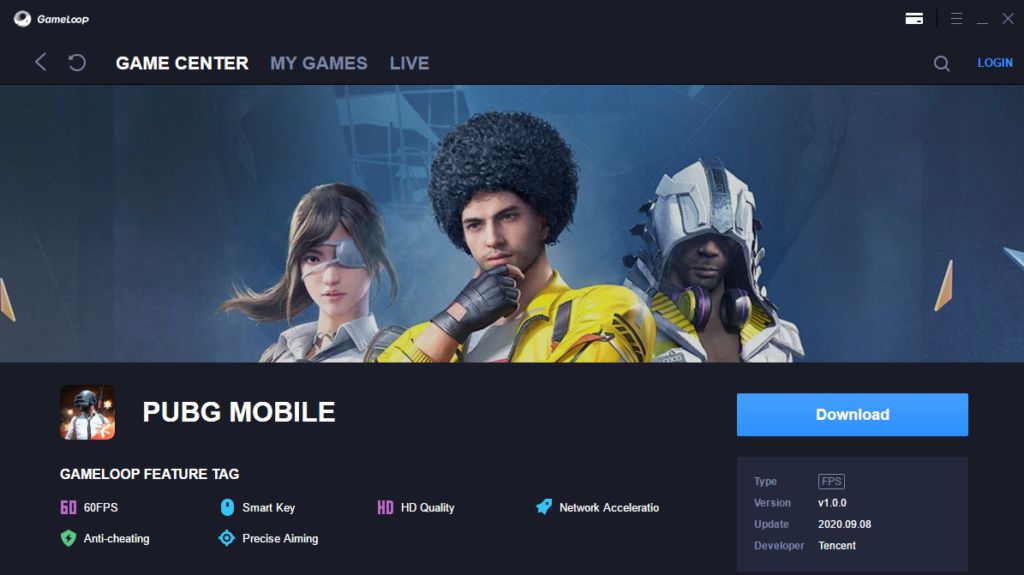
Gameloop was formerly known as Tencent Gaming Buddy, and back then it was arguably the best Emulator to play PUBG Mobile and because it was a recommended emulator when Tencent was still handling the development of PUBG Mobile. Fast-forward to now and it’s still a very powerful emulator and so far it has had a lot of improvements since it has had a change of name. Gameloop is recognized as an emulator designed for playing Android games and there’s more to it.
This emulator has a lot of features and it uses the Android OS 7.1 version which makes it very suitable and a perfect emulator for playing PUBG New State, and one good thing about it is that it can work on both high-end and low-end PC’s. You’ll surely enjoy playing Free Fire on Gameloop and it also has adapted controls of PUBG Mobile and with the new controls of PUBG New State, you’ll have a better gameplay experience in terms of controls.
5. MEmu Play


Memu Play is a perfect example of a good emulator that works perfectly on low-end specs PC and one of the reasons why this emulator is loved by many is because it offers a complete smooth performance when playing games, and despite being an emulator that works on low-end PC, you can still enjoy games like PUBG New State and PUBG Mobile in good graphics quality and it won’t let your PC hang.
Memu Play requires a PC with OpenGL 2.0 and can work with 2GB RAM and above, it also has a built-in screen recorder that’ll let you record your gameplay. This emulator is perfect for handling Android apps and games and it also makes controls very easy, you can use your mouse and keyboard perfectly without any stress.
Conclusion
These are the Best PUBG New State Emulators so far and they’re the only Emulators capable of handling the game perfectly on PC, other emulators might have low requirements and won’t be able to play PUBG New State better.








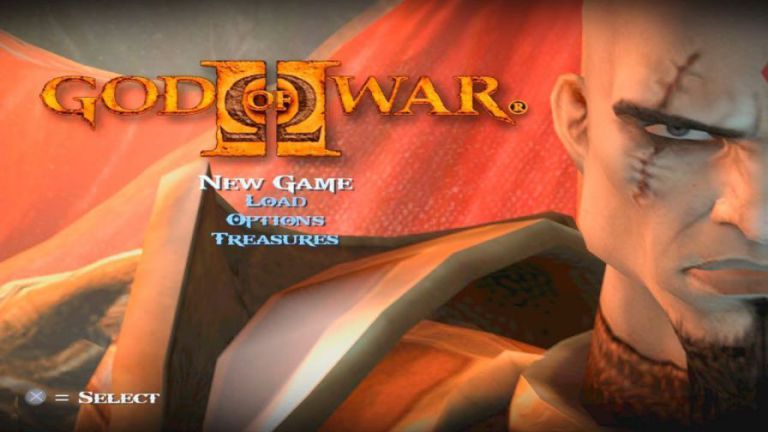


There is no emulator for PUBG New State.. and there is no way to play PUBG New State with PC or mirror because it requires you to disable USB Debugging.