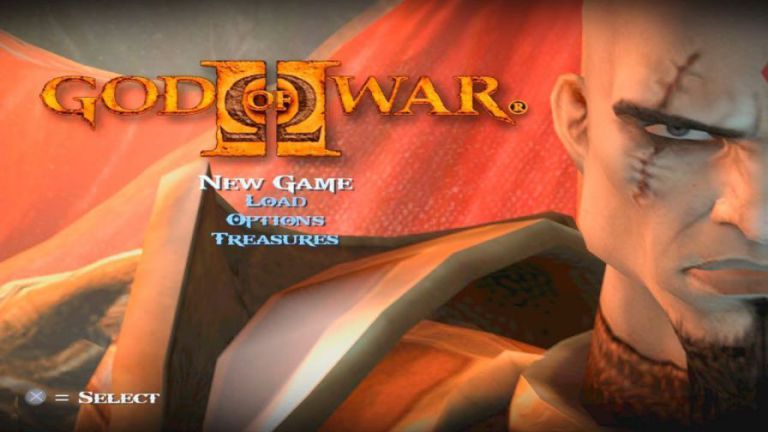Deezer to MP3 is a perfect way in which you can convert songs on Deezer and download them on your Android device and PC. This can be done with the help of some websites and also using software that makes it all possible.
Deezer is a music streaming platform where you can stream both old and new music for free and also for a price, as a free user, you can only listen to music on Deezer when you’re online and as a paid user, you can download songs and Deezer and listen offline, but still, you can have these songs saved on your phone or PC.
In today’s article on LegitBrain, I’ll show you how to Convert and Download Deezer to MP3. If you’re a Spotify lover, you can also read one of my articles on How To Download Spotify Songs without Premium on Android and PC.
This method is actually free and it won’t cost you any money and it doesn’t even require you to have a premium Deezer account. You can use your smartphones (preferably Android) and also your Windows or Mac PC can work out well for it.
Contents Table
How To Convert and Download Deezer to MP3 Free
Deezer offers a great way to stream and listen to our favourite artists, it has all the sections for any type of songs you want to play. You can enjoy Deezer for free, but if you’re hoping to have access to its cool features like listening to music offline, getting rid of ADS and also being able to change a track without being limited. Then you’ll need to pay for those premium features and sometimes you need more than just listening to songs offline on Deezer.
At times you want to have these songs saved on your Android device or on your PC. But Deezer doesn’t allow that, therefore people seek for alternatives to download songs on Deezer, and that is where Deezer to MP3 converters comes in. I’ll show you different ways you can convert and download songs on Deezer with Deezer to MP3 tools.
Convert and Download Deezer to MP3 with Deezer Downloader
One of the methods you’ll be using to get songs from Deezer is with an online converter that’ll let you download songs easily from Deezer. This website is dedicated to getting songs from Deezer alone and it’s a website you can use to convert songs and download them in good quality. It’s very easy to use this website and you can visit it on your mobile and PC browsers, use the steps below to know how you can download Deezer to MP3 on Deezer Downloader.
Steps To Download Deezer to MP3 on Deezer Downloader
- The first thing is to launch your browser, you can use any browser on your Android or iOS. And for PC users, you can use any of the Best Browsers for Windows 11.
- Open two tabs on your browser, visit Deezer Website. Then on the second tab, go to Deezer Downloader as well.
- Login to your Deezer account. Once you’ve logged into your Deezer account, now search for the song you want to download or if it’s a whole playlist. Search for it and copy the url
- Now go back to Deezer Downloader, paste the link and click on Enter.
- You can now click on the download button and the song will be downloaded on your phone or PC.
Convert and Download Deezer with Allavsoft
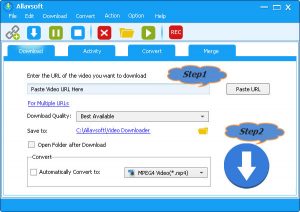
Allavsoft offers a quick alternative to converting Deezer to MP3 and it’s a powerful software that has plenty of features, with this software you can do the following: download music and playlist from Deezer, and you can easily turn the downloaded files to mp3, m4a, WMA,
FLAC, wav, etc.
You can also use Allavsoft to download from Spotify, Youtube, SoundCloud, Beatport, Qobuz and any music downloading websites you come across. It’s one of the best out there with awesome features and you can also use Allavsoft to download videos from youtube, Vimeo, Facebook, Spotify, Soundcloud, Twitter, ABC iView, BBC, Crunchyroll etc many websites.
Some Allvasoft Known Features
- It also has the Record option.
- It has both Windows and Mac versions.
- It can download videos and music files without downloading the ads.
- It can batch download multiple video or music files at the same time.
Convert and Download Deezer with IDM Downloader
- Download and install IDM Downloader on your Windows PC, you can enjoy a free trial account for 30 days or you download a cracked version that has been unlocked already.
- After installing the IDM Downloader, make sure the IDM extension gets installed on your Google Chrome Browser.
- Visit the Deezer page and search for the song you want to download on your PC.
- Now play the song for a few minutes, you’ll see IDM notifying you to download MP3. Just click on it and the song will get downloaded in a short time.
Conclusion
That’s how you can convert and download Deezer to MP3 on your Android or PC. You have to know that the Deezer Downloader website sometimes works well and sometimes it doesn’t. You have to keep trying or you make use of an alternative method.