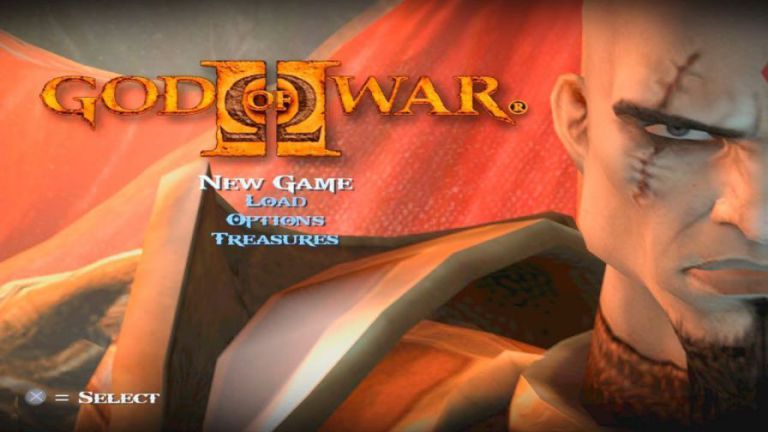Best Browsers For Windows 11!! Well, Windows 11 is scheduled to be unveiled officially by October, and while everyone is excited about the new Operating System. Some people have installed Windows 11 Beta version and it’s quite an amazing OS to use at the moment.
If you haven’t installed Windows 11 on your PC. I’ve already written an article on How To Download and Install Windows 11 without any issues. So after installing the OS, you might be wondering which browser is good for Windows 11, therefore I’ve decided to handpick some of the Best Browsers For Windows 11.
In this article, you’ll find browsers that are just perfect for Windows 11, and these browsers are familiar browsers but they just look more advanced and even operates better. Windows 11 is incoming and every software developer is enhancing and working on different software that’ll match the features and full functionality of Windows 11.
Contents Table
List of The Best Browsers For Windows 11
1. Microsoft Edge

Microsoft Edge is an upgraded version of Internet Explora which everyone knows to be the default Windows browser. But Microsoft Edge is one of a kind and if you’re using Windows 10 or Windows 11, you might want to make this browser your favourite because it is lightweight and it is one of the fastest browsers out there. It’s ready for use and when it comes to downloading on it, you won’t be disappointed.
Microsoft Edge also has a strong threat sensor, i.e it will warn you if you’re about to enter a website that is not safe or when you download an app that doesn’t look safe as well. It’s very fast and it’s one of the Best Browsers For Windows 11. Surfing the net is very easy with Microsoft Edge.
2. Opera Browser


Opera Browser is another underrated browser most people don’t use, you might have been familiar with Operamini as a lightweight browser that doesn’t consume data or gives you full functions of a browser. But I’ll tell you Opera Browser is quite different and if you’re looking for a browser you can use perfectly on Windows 11, I’ll suggest you use Opera Browser because it’s even better to use on Windows 11 and that’s one of the reasons why it’s one of the Best Browsers For Windows 11.
Opera Browser operates on both high speed and a low-speed internet connection, so if you’re the type who surfs the internet with poor network coverage, Opera Browser can be the best for you because even on slow internet, it still opens up web pages with speed and it loads them completely.
3. Google Chrome
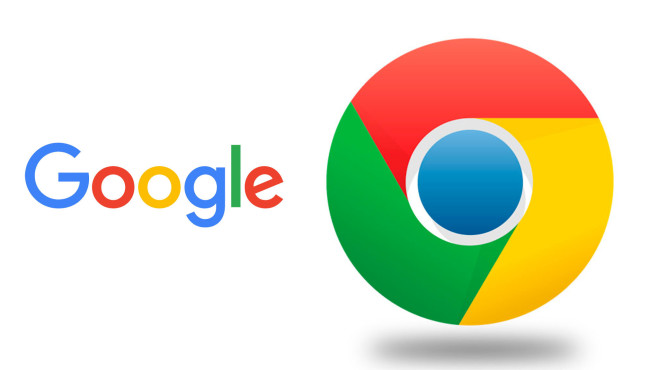
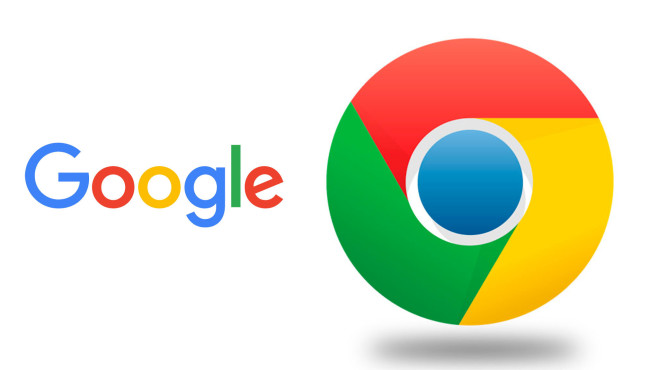
Google Chrome is a fantastic web browser and it’s arguably the most popular browser across mobile phones, computers and other devices. And what makes the browser what itis is that it allows you to gain easy access to products like Gmail, Google Drive and even earning services like Google Adsense. This browser is very fast and it’s one of the browsers you can customize easily.
Google Chrome is a very nice browser for Windows 11 and it has a lot of features and also the ability to add and install more extensions and it also allows you to view PDF files within the browser. It’s one of the Best Browsers For Windows 11 but just know it consumes a lot of RAM when it’s being used.
4. Tor Browser


You might be wondering which browser is Tor and why do most people talk about it. Well, Tor is a private browser that keeps you on the safe side of the internet because of its strong security and the ability to make a user surf the internet anonymously. It is open source and it also allows you to visit dark websites and even websites that have been blocked by ISP. This browser is a bit bulky but when it comes to security, it’s the best with it.
Tor Browser will be a good browser for people who don’t want to use VPN on their Windows 11 PC. The browser hides IP addresses and gives you full anonymity when you surf the internet and that’s why it’s one of the Best Browsers For Windows 11. You can make Tor your favourite browser on Windows 11.
5. Maxthon Browser
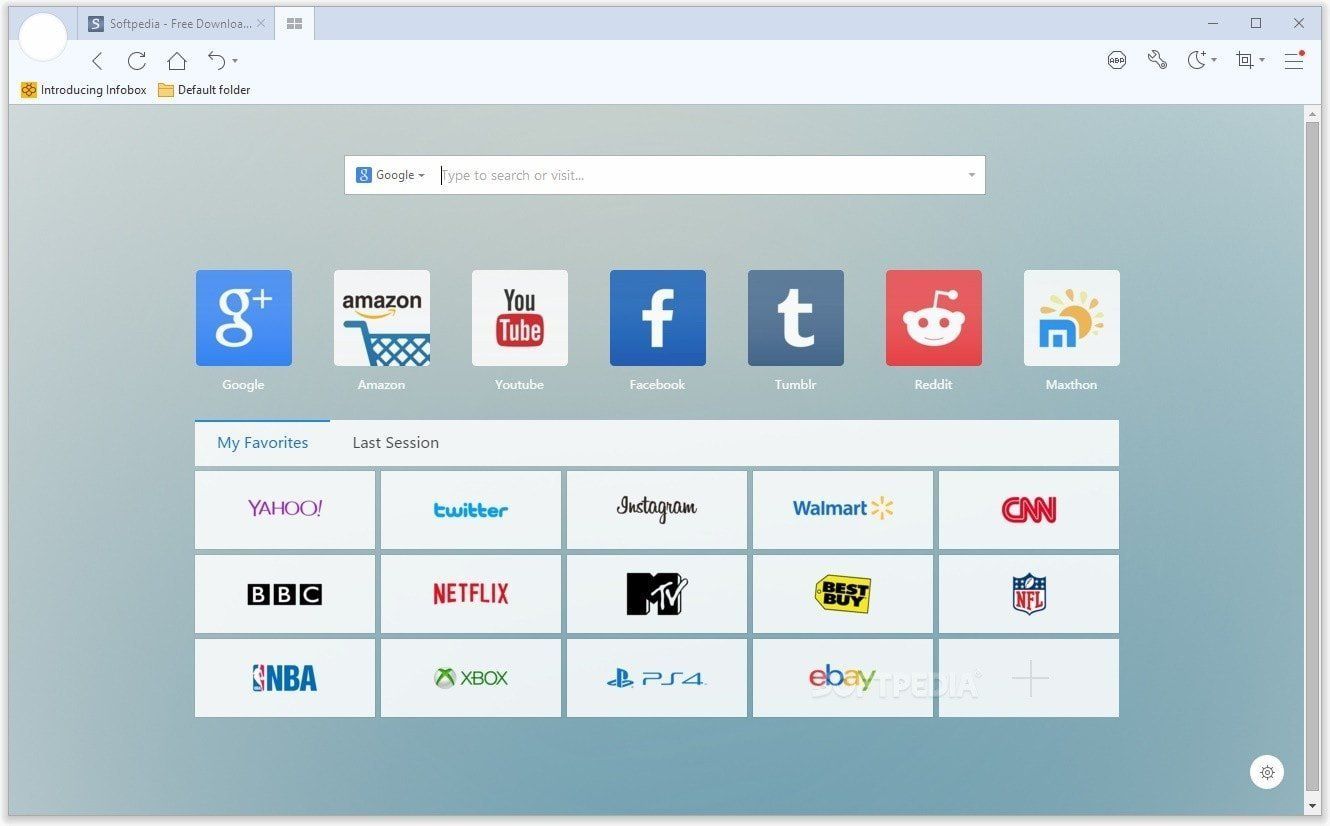
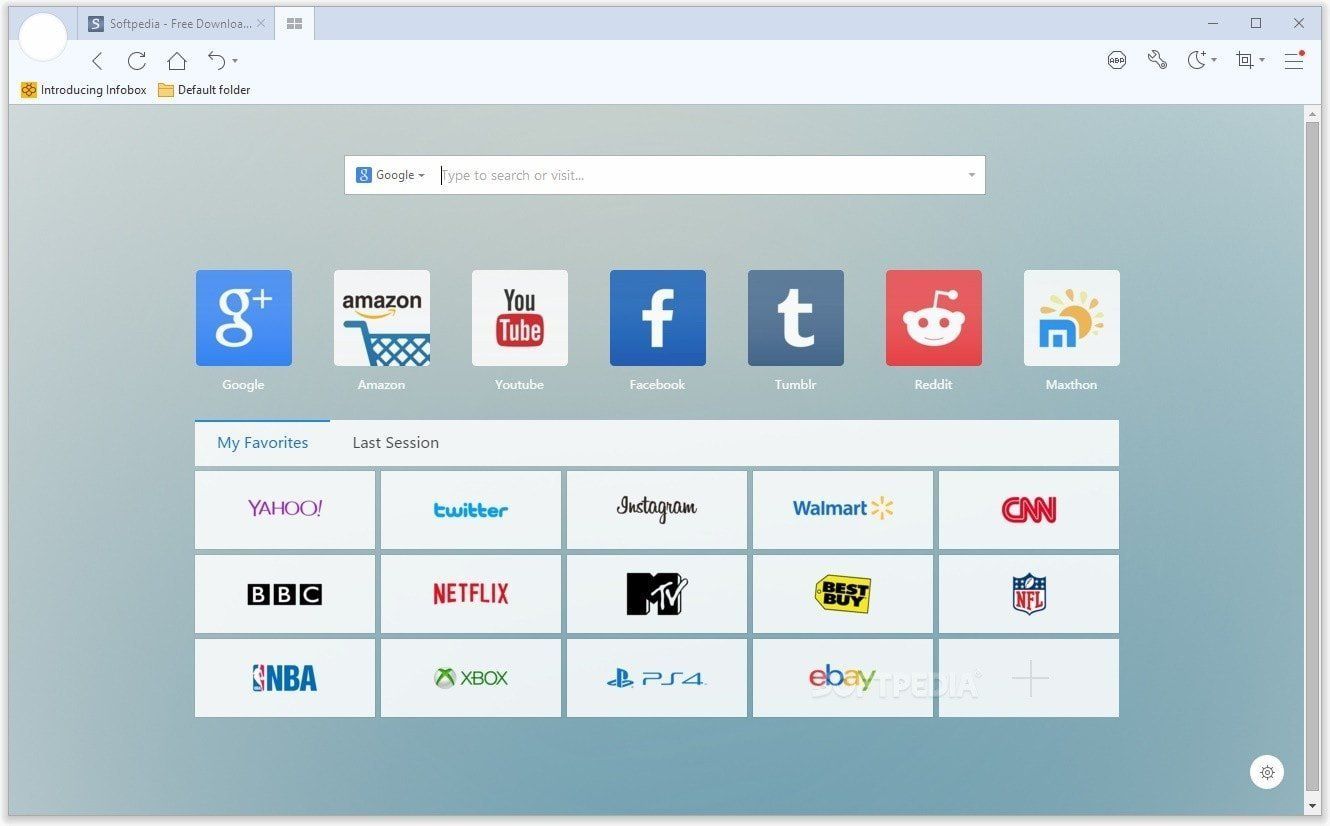
Maxthon Browser is one of the fastest browsers out there and it’s not just on Windows 11 alone, but also on other OS and other devices. This browser is lightweight but it loads websites with full chest capacity and it’s a browser you can easily customize and even navigate easily on the browser, it has a strong AD blocker and it enhances browser speed on slow networks.
Maxthon Browser is very good and that put’s it in line with some of the Best Browsers For Windows 11. If you need a browser that won’t make your PC lag when you open more than 10 tabs at once, then you should consider getting Maxthon Browser because it doesn’t consume RAM like the other heavy browsers.
6. Comodo Browser
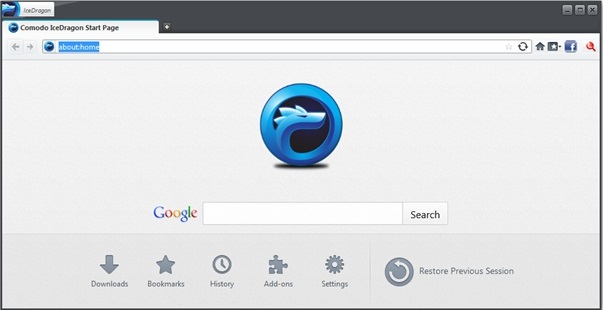
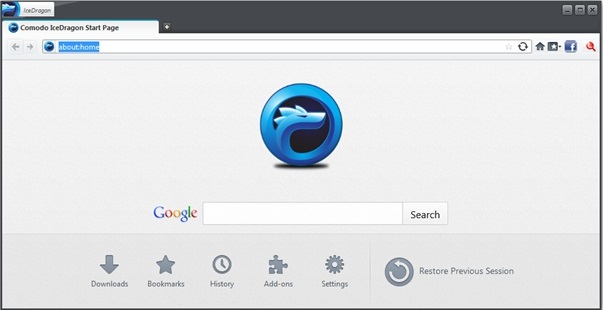
Comodo Browsers is another web browser you can install on Windows 11 and the best part about this browser is that it’s very fast and it’s also a privacy browser that’ll keep your online activities safe and free from trackers and hackers. This browser is a lightweight browser and that makes it one of the Best Browsers For Windows 11. You can install multiple extensions on this browser too.
Comodo Browser also has a feature that auto integrates social media icons on its homepage and that makes it very easy for you to access social media pages like Facebook, Twitter and so on. You can trust this browser to be a perfect one for your Windows 11 PC. It doesn’t consume RAM as well.
7. Brave Browser


Brave Browser respects privacy, and if you’re more concerned about your online activities when you surf blocked websites or websites with trackers, then you should stick to using Brave Browser because it’s a browser that offers complete online protection. This browser has a very strong AD Blocker and it also stops trackers and disables scripts used by websites.
Brave browser is a good choice browser and it’s one of the Best Browsers for Windows 11. you can use it as an alternative for Tor Browser, you can also use browser extensions on this browser. It’s a complete web browser for Windows 11.
8. UC Browser


UC Browser is arguably one of the faster web browsers out there, it does make browsing easy and due to some of the features it has, it doesn’t make it look bad and it certainly fits in the list of browsers you can use on Windows 11. This browser is very fast and powerful, there’s room for tweaking if you want to try out customization on it, you can change the themes, home screen arrangements and a whole lot more, and for downloading, UC Browser offers the fastest mode of downloading regardless of your Internet speed.
This browser has a very powerful AdBlocker that’ll help you get rid of ADS from websites that uses them, it’s very secure and it doesn’t leave room for trackers, it’s one of the perfect internet browsers you can install on Windows 11. Everything is perfect with having UC Browser as one of your internet browsers on Windows 11.
9. Avast Secure Browser
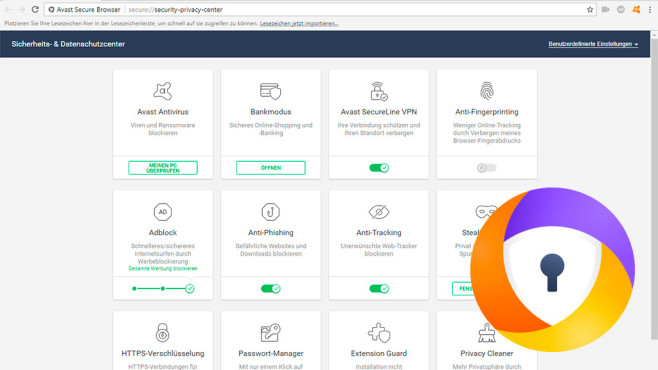
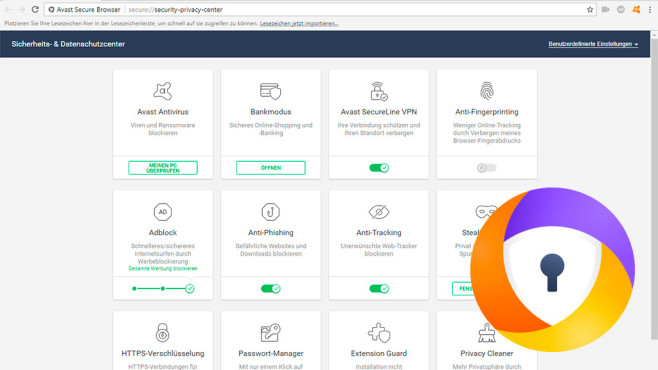
Avast Secure Browser is an Internet Browser from Avast, and while we all know Avast to have one of the best Antivirus Software’s out there, their internet browser does prove to have a further way of keeping people protected when they engage in internet activities on their PC. With this browser installed on your Windows 11 PC, you definitely don’t need to worry about losing out on vital information online or accessing a website that isn’t secured, there’s a lot of protection Avast Secure Browser will offer to you when you surf the internet with it.
This browser is very fast, it’s actually a lightweight browser and it is very easy to use, you can download with it, it has quick links that’ll take you to social media pages like Facebook, Twitter and so on, You can always trust this browser as a perfect one to use on your Windows 11 PC.
10. UR Browser


If you’re really curious about privacy and protection when browsing online, there are few browsers that’ll actually give you nothing to worry about and one of these browsers is UR Browser, it’s a European based web browser that offers 100% privacy and protection to anyone who surfs the net while using the browser. This browser is designed to give you the best internet surfing experience you’ll need, it is safe, fast and very easy to use.
UR Browser also comes with a built-in VPN that’ll offer more protection to your internet activities online and it’ll even help you access websites that are placed on geographical restrictions, this browser software is the perfect one you’ll need on your Windows 11 PC, it’s one of the best out there and you can always trust it to deliver perfectly.
11. CCleaner Browser
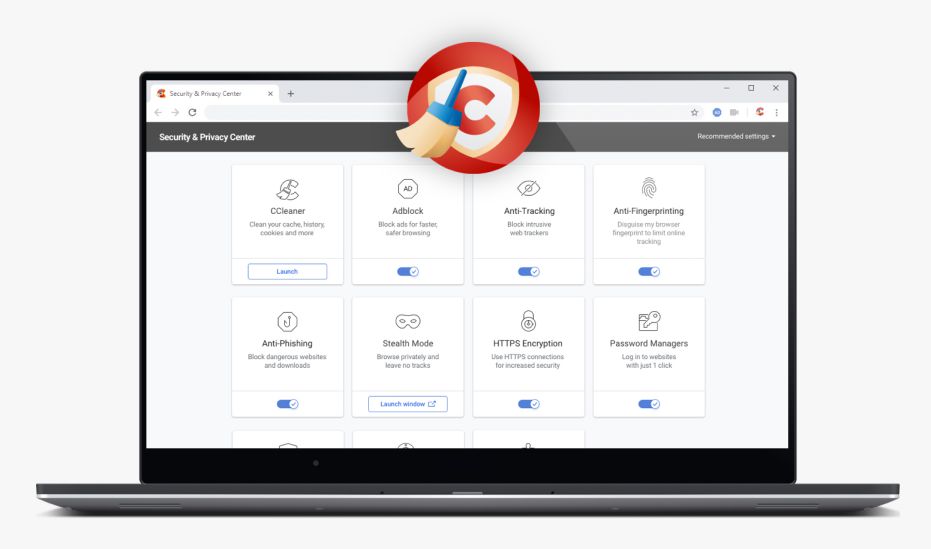
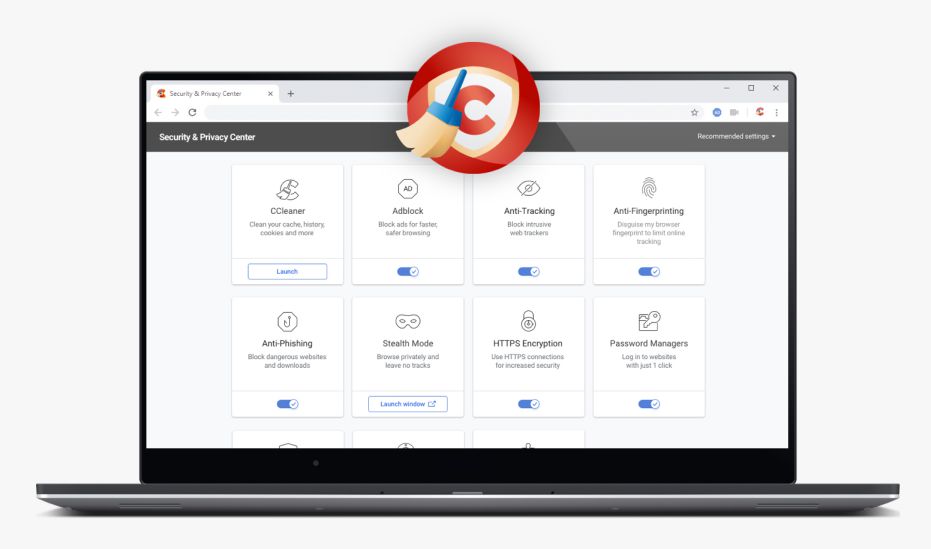
CCleaner shouldn’t be a strange software to most windows users, and if you’ve used cleaner software a lot of time on Windows 10, then you’ll know CCleaner is arguably one of the best cleaning tools to get rid of junk files stored on the PC and also clear out various activities that are stored in various browsers we install on our PC. Well, it does have its own built-in browser, and if you’re planning on using CCleaner on Windows 11, you might want to consider its browser as well.
The CCleaner Browser is a very good browser you can use on Windows 11, it is fast and also a lightweight browser, it will help you optimize web pages and also clear out trackers that collect users data when surfing the internet, this browser might not have all the powerful features out there but it’s still a very nice browser to use on Windows 11.
12. Vivaldi
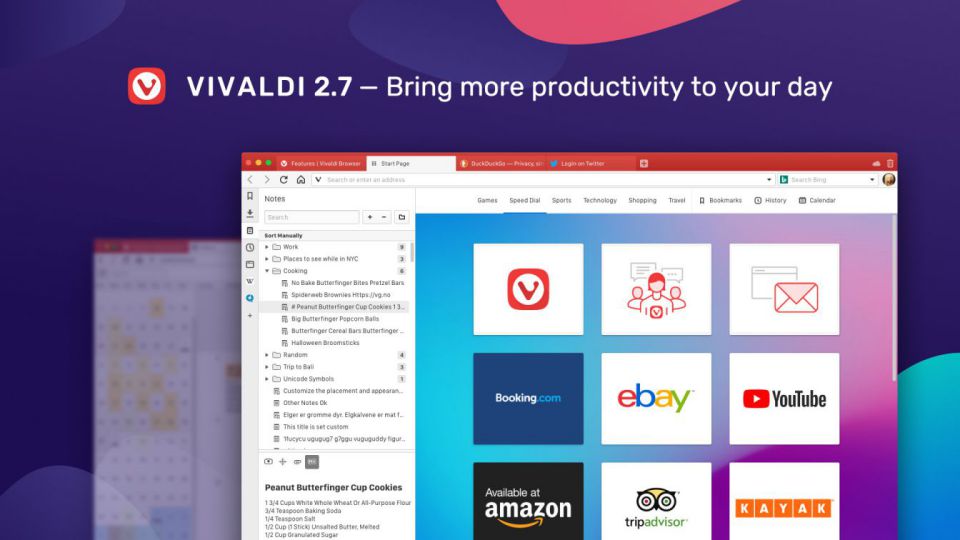
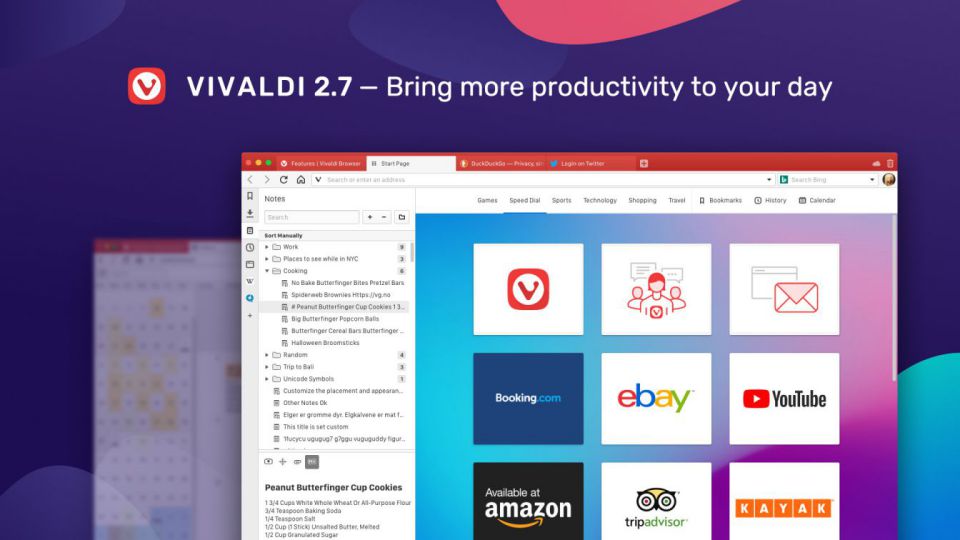
Vivaldi is a very fast web browser for windows, and while this browser isn’t well known like most web browsers, it’s a browser you can use on your Windows 11 PC if you’re planning to manage resource usage on your PC. Vivaldi is a lightweight browser and it offers unique features just like the rest of the web browsers I had listed above. It’s very fast and it can be easily customized.
Vivaldi also supports browser extensions, you can use extensions from Google Chrome on this browser and it will work perfectly on it. Vivaldi is light and fast and you can also try out customization on it, it’s one of the best browsers for Windows 11 and it doesn’t consume much system resources even when you open more than 20 different tabs at once.
Conclusion
These are my best picks for web browsers you use on Windows 11. There are more web browsers you can use on Windows 11 but these browsers are currently the best and they’ll give you a good internet experience when you surf the net.