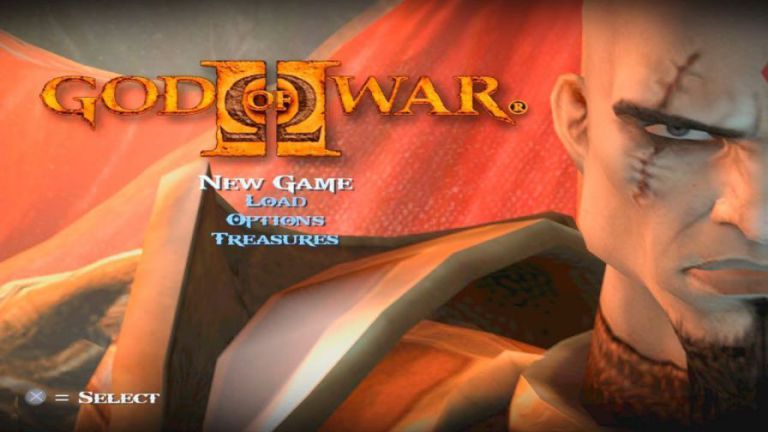PC Games are so far one of the most enjoyed types of gaming aside from playing games on Consoles and a lot has changed now because most people don’t spend time playing games on their PC due to working or some activities that’ll keep them busy for a while.
But regardless of the reasons why you can’t game on your PC. Well, you can take the next level of gaming to your Android device and we’ve seen the possibility of that through the invention of cloud gaming apps.
In today’s article on LegitBrain, I’ll be writing on how to play any PC games on Android, these methods are pretty simple and there are not many requirements needed from it, you’ll only need to have a good Android device and as well make sure you can be able to pay for premium access in some of the apps I’ll list for playing PC games on Android.
Contents Table
How To Play Any PC Games On Android
You might be wondering if you’ll need to download PC games from websites and save them on your Android device, well there’s no need for that and you’ll only need to download and install a couple of apps which file size isn’t as big as expected.
List of Apps To Use and Play PC Games on Android
Like I said earlier. you don’t need to download any file and just apps are needed, and while the Android device you want to have must have good specs, I’ll say a strong internet connection is mandatory as well. An Android device using Snapdragon 755 upwards and with a minimum of 6GB RAM is very much capable of handling playing PC games on Android.
1. NetBoom – Play PC Games On Your Phone
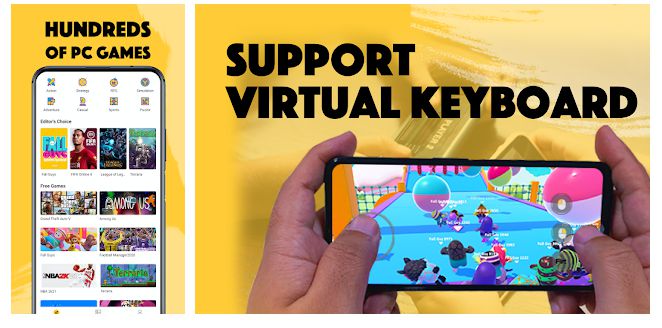
NetBoom is a very powerful cloud gaming app on Android and it’s one of the best on Android, while it has unique features and also a large availability of PC games you can play on it, you can also play console games on it and the app is developed to give you the perfect PC gaming experience on Android.
NetBoom has a wide collection of PC games that can be played using an Android device and you can play these games with on-screen controls and you can connect gaming peripherals like game controllers and even wireless keyboards and mouse. You’ll need a strong WiFi connection to enjoy NetBoon better on Android.
How To Setup NetBoom To Play PC Games
- Download and install the NetBoom app on your Android device via the app button above
- After installing it, open the app and Sign-in using any of the emails on your Android device
- Then on the next page, you’ll be asked to select the type of PC games you want to play on your Android device
- Click on your Profile, then you’ll need to buy coins, with these coins you can use them to buy more watch hours, these hours will allow you to play any PC games using the NetBoom app.
- You can also add friends to your NetBoom account and you can do that by linking your Steam account and connecting your friends together.
2. Loudplay – Play PC Games On Your Smartphone

Loudplay is another cloud gaming app on Android and it’s an app that is still in the development process but can be downloaded from the Google Play Store, Louadplay will let you play PC games via a cloud PC that has been integrated with the app and you can play these games with your touchscreen controls.
Louadplay is available on Android, Windows and also macOS and while the app is still in development, you can still play games on it and you’ll be given a free 1 Hour free playtime, and if you want to play further, you can make a monthly payment of $10. Loudplay is a very nice app and at the moment you’ll only find a few games on it.
How To Setup Loudplay To Play PC Games
- Download and install the Loudplay on your Android device, you can do that via the download button above
- After installation is completed, now open the app and sign-up using your email address and also fill the user id and password box
- After that, you’ll see the home interface, and you can play some of the free games there, you can play CSGO and GTA V, but you’ll be in queue with other players who also want to play CSGO or any other PC game you want to play.
Conclusion
With these apps and also following the steps accordingly, you’ll be able to play any PC games on your Android, you’ll only need to have a strong internet connection and also make sure that your Android device has good specifications. The RAM and Processor capacity has to be high and also with good screen size and resolution.
More Articles on Tech Tutor: