Google Voice is an app from Google and it’s an app that provides real USA virtual phone numbers, you can use the number to text and make calls, and sometimes it can be used for signing up on websites and as well used on some apps.
While Google Voice is only available in the United States and Canada, other countries like Nigeria and the rest of the world can’t use this app nor download it. But if you’ll like to download Google Voice in Nigeria. Here’s an article you’ll love to read, I’ve provided some methods you can use in getting Google Voice in Nigeria.
In today’s article on LegitBrain, I’ll be showing you how you can Download Google Voice in Nigeria, and if you want to have the USA or Canada number via the Google Voice app, I’ll also tell you how to do that but you’ll need to have a friend or a family in Canada or US.
Contents Table
How To Download Google Voice in Nigeria
For this to work, you’ll need a couple of tools that’ll be used, and some of these tools are, a VPN, a Location Changer app and maybe a friend or family number who will help you out in completing your USA number request on Google Voice app.
Method 1: How To Download Google Voice in Nigeria on Play Store
If you search the Google Play Store for Google Voice, it won’t show it and that happens because the app is not available for Nigeria, therefore there has been a geo-restriction for the app to show on Google Play Store of countries that are not the USA and Canada. You can follow the simple steps below to know how you can download Google Voice despite being in Nigeria.
Step 1. The very first thing you’ll need to do is to connect to a VPN app, you can download and use any random VPN for this method to work, so open your VPN and connect to any location in the United States.
Step 2. Now open your Gmail app, once you’ve opened it you’ll need to click on the circled icon that sits on the top right end corner in your Gmail app, click on it then you’ll see all the logged in emails on your phone, but ignore them and click on Add Another Account.
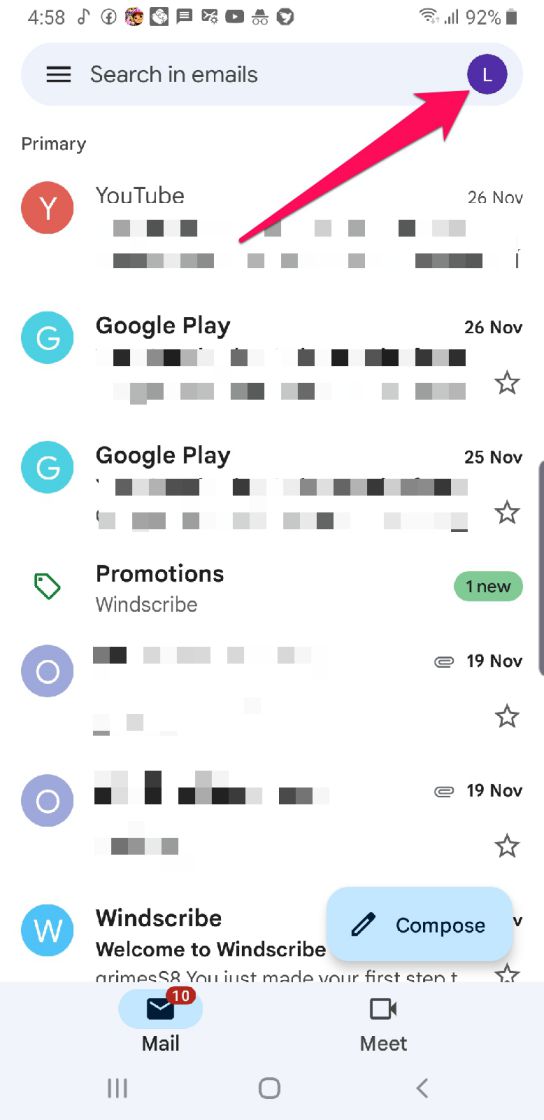
Step 3. After clicking on Add Another Account, then you’ll see a page that says Set up Email, click on Google, then move on to the next page.
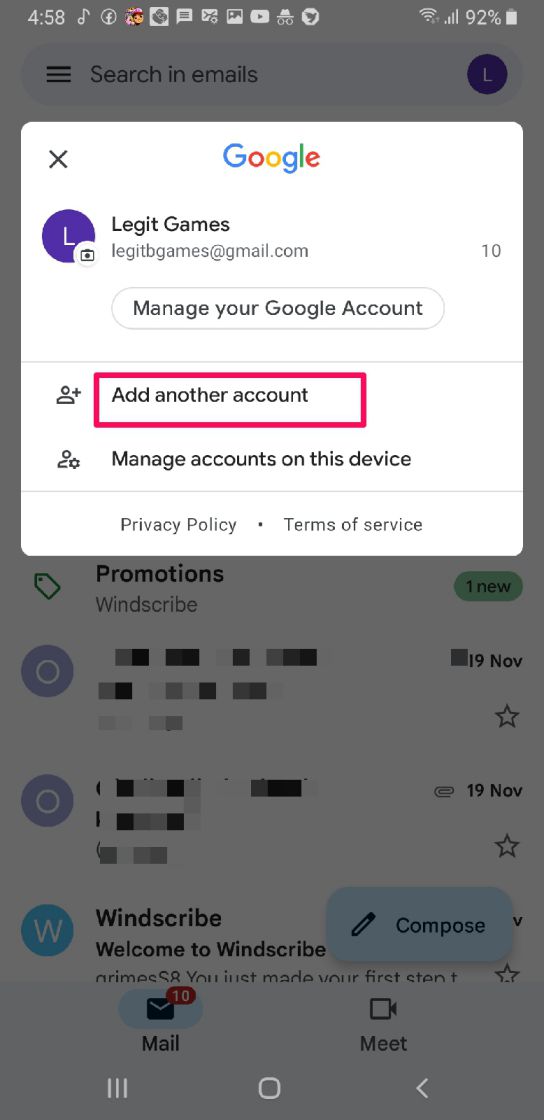
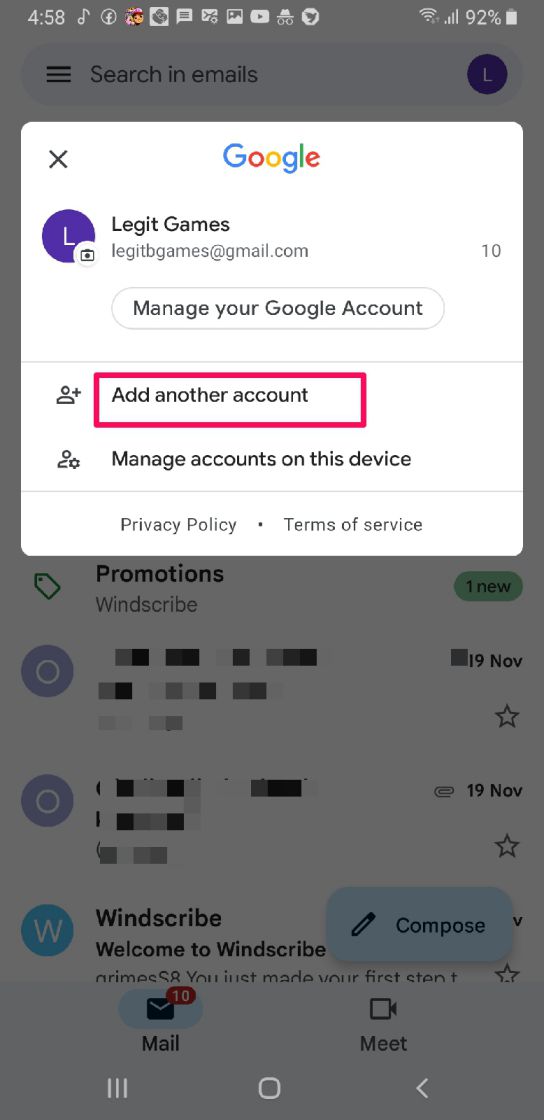
Step 4. After clicking on Google in Step 3, on the next page, you’ll see a page that’ll tell you to sign in with your email or phone number, you don’t need to, just look at the bottom of your screen and click on Create An Account.
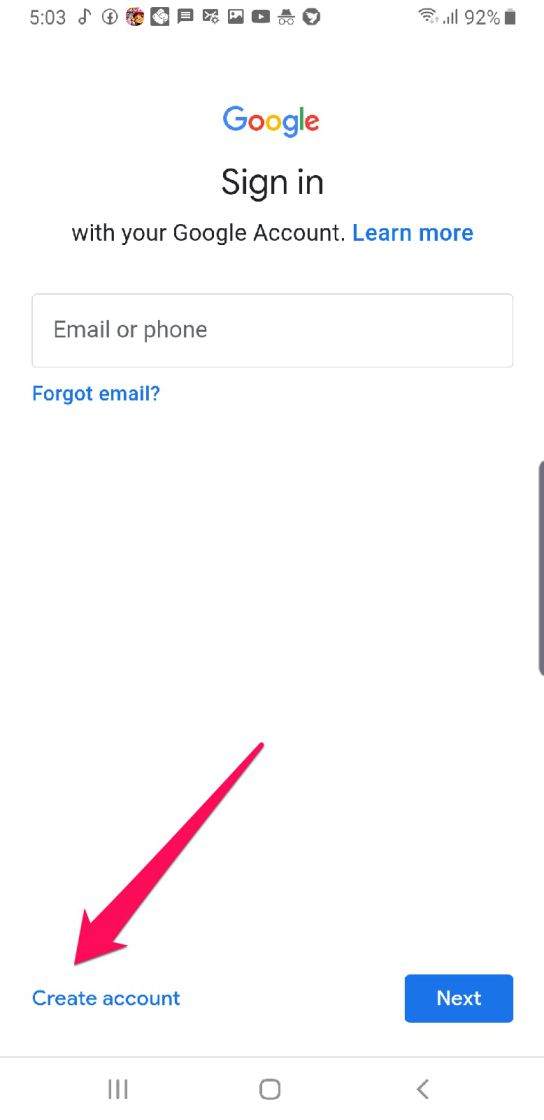
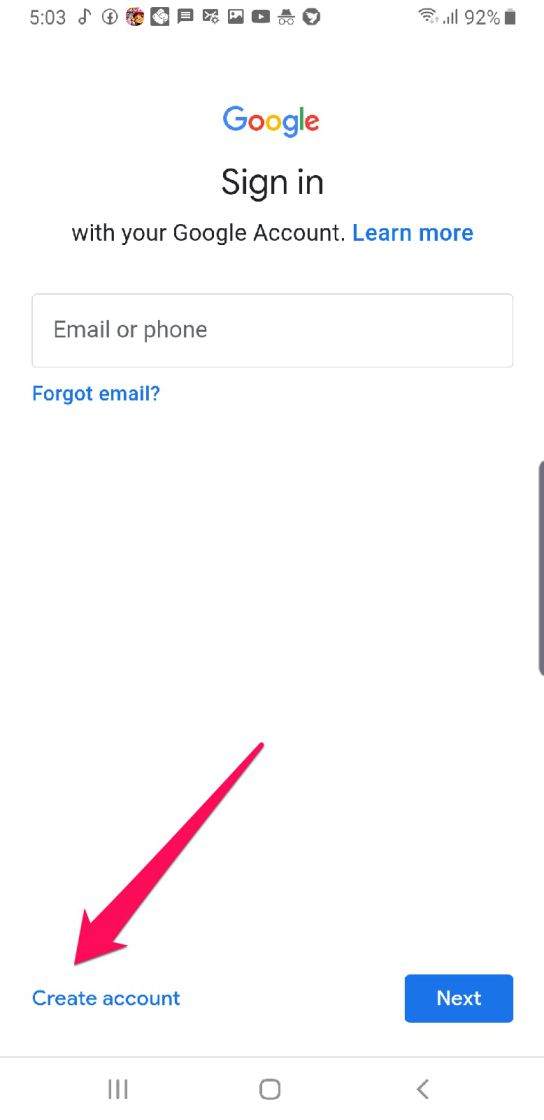
Step 5. Now enter your details, like your name, age, default email address and then you’re preferred password. Then after that, you click on the next page, you’ll be asked to enter a phone number, just change the country phone code from the USA to Nigeria, then input your Nigerian phone number, then receive the OTP code.
Step 6. Once you’ve received the OTP and created your account, now open your Play Store app, then switch to the newly created Gmail, then search for Google Voice, it will show up. Then you can download and install it on your Android device.
Metho 2. Using APK Websites to Get Google Voice
This is an alternative method and it works perfectly, with this method you don’t even need to create a new email address with a USA IP, you simply need to visit some third-party websites to download the Google Voice from and you can download and install it easily on your Android device.
1. Uptodown
Uptodown is a very good website for downloading Android apps online for free, and on this website, you can still download Android games and windows software without paying a dime. It gets updated regularly with the latest apps and games and therefore if you can always visit the website or use their Android app. It’s a good source to Download Google Voice in Nigeria.
2. APKPure
APKPure is another reliable source where you can Download Google Voice in Nigeria, this website is focused on giving Android users the latest Android apps and games for free download, they have updated apps like Facebook, Google Voice, WhatsApp and so on. And you can easily download them on your Android device.
How To Get A USA & Canada Number On Google Voice in Nigeria?
After downloading the Google Voice app on your Android device, you might be asking how can you get a free USA number on it, well it’s quite simple, you can get yourself a number on Google Voice. But make sure you have a friend or a family in USA or Canada. He or she will provide you with their number for verification, now follow the steps below.
- Connect to your VPN, then open the Google Voice app on your Android device. Select the new email you had created earlier on (it has been detected to have been created in the USA because of your IP address when creating the account)
- After selecting the email, now you’ll need to select the state and city you want the USA number to represent. You can choose anyone since you won’t be concerned about the state or city.
- After that, you’ll need to enter a phone number, you can reach out to your friend or family over there to help you with an OTP code after you might inform them you used their number.
- After you’ve received and typed in your OTP code, your account will be created, you can now go to your profile and check your newly created USA number on the Google Voice app.
Conclusion
With the method I have provided, I hope you can really find it very easy to Download Google Voice in Nigeria and also get a Free USA Number in Nigeria. Don’t forget to leave a comment if you’re facing any issues while carrying out any of the steps and methods.

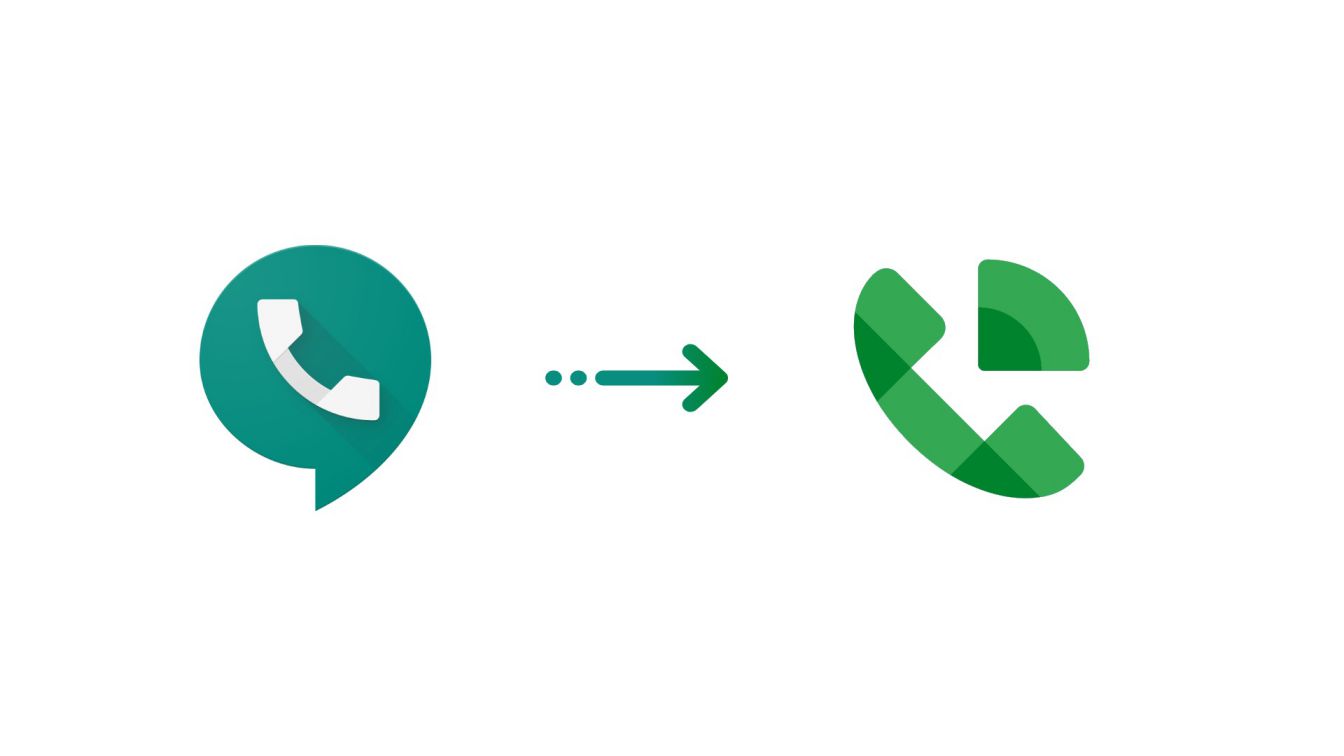






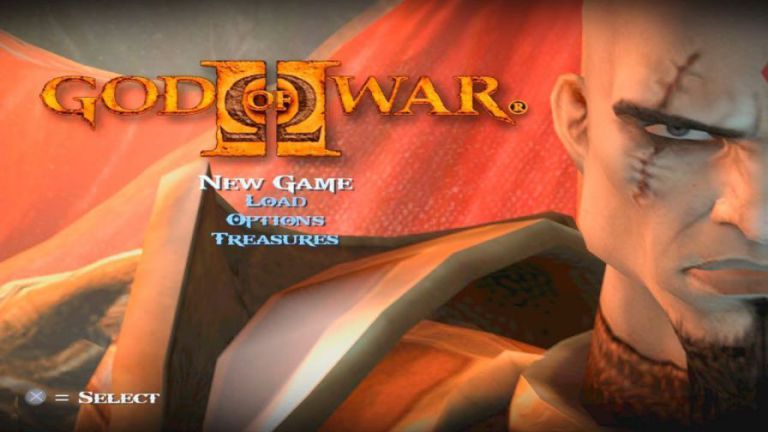



Thanks for your help on the ongoing process for the Google voice app it’s really works and good is the best ever. Thanks for the update.
Thanks for your help on the ongoing process for the updated App, I really appreciate you and your Google committees.
If I don’t have know body in USA