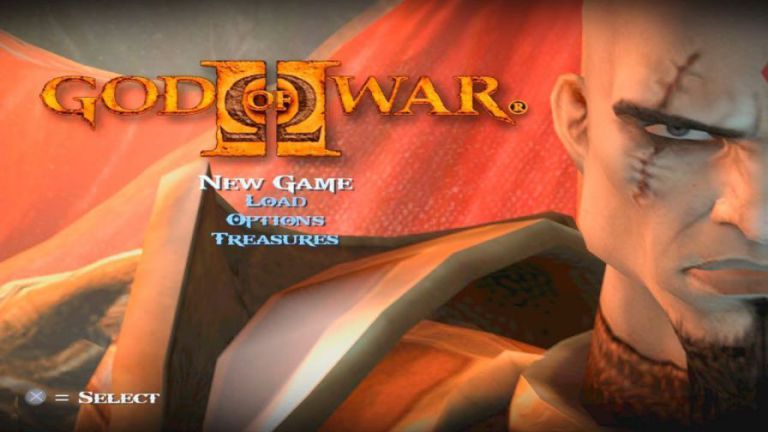Fortnite Compatible Devices are a list of smartphones that can play Fornite without any issues and also avoid the error messages of “This Device Is Not Compatible With Fortnite”. There’s no doubt that Fortnite is one of the best battle royale games for Android and iOS users, and it’s a competitor to the likes of PUBG New State and other games like Call of Duty Mobile.
But one issue with Fortnite is that it doesn’t support most Android phones and even a few iOS devices and that’s one of the heartbreaking parts about Fortnite. But if you’re looking forward to playing this game anytime soon, you might want to know all the devices that are compatible with it.
In Today’s article on LegitBrain, I’ll be listing all Fortnite Compatible Devices and they’re both combinations of Android and iOS devices. And even for devices that aren’t supported, there’s a way you can fix your Android device to be compatible with Fortnite and I’ll tell you how to get it done in this article.
Contents Table
List of All Fortnite Compatible Devices – Android & iOS
Fortnite is a high-end game that features high graphics and also takes up huge storage space, and that is one of the reasons why most Android devices can’t play this game. And for you to play this game, your Android device has to be running 64-bit Android on an ARM64 processor, Android OS 8.0 or higher, minimum 4GB of RAM, and GPU: Adreno 530 or higher, Mali-G71 MP20, Mali-G72 MP12 or higher.
Fortnite Compatible Android Devices
Below is the list of all Android devices that are compatible with Fortnite. If you’re using an Android device that has the same specs as the one required to play Fortnite and your Android device isn’t among the listed compatible Android devices, you can still download Fortnite on your Android device,
| Brand Name | Brand Model |
|---|---|
| AG Mobile | AGM X3 |
| Asus | ROG Phone, ROG Phone II, ZenFone 3 Deluxe, 4, 4 Pro, 5Z, 6, Max Pro M2, and V |
| Bittium | Bittium Tough Mobile 2 |
| Blackshark | Black Shark 2 and 2 Pro, KLE-H0, and Shark 1S |
| Datalogic | Memor 20 |
| Essential Products | PH-1 |
| Fxtec | Fxtec QX1000 |
| Pixel 2, 2 XL, 3, 3 XL, 3a, 3a XL, 4, and 4XL | |
| Hisense | AGM X3 |
| HTC | Exodus 1, U11+, U12+ U19e, and U Ultra |
| Huawei | Honor 10, Magic 2, Note10, Play, View10, View20, Mate 20X, Nova 5T, P30, Mate 10, Mate 10 Pro, Mate 20, Mate 20 Pro, Nova 3, Nova 4, P20, P20 Pro, P30 Pro, Porsche Design Mate RS, and 8X Max |
| Lenovo | Mirage Solo, Z5 Pro, 9, Z5s, and Z6 |
| LG | G8s, G8X ThinQ, JOJO, G5, G6, G7 One, G7 ThinQ, G8 ThinQ, V35 ThinQ, V50 ThinQ, V60 ThinQ, V20, V20 Pro, V30, V30+, V40 ThinQ, and V50 ThinQ |
| Meizu | 16, 16X, 16s, 16s Pro, 16T, 16th, 16th Plus, M1852, 16Xs, X8, and MI CC 9 Meitu Edition |
| Motorola | Moto Z (2) Force, Droid, Z (3), Z4, Edge Plus, One Zoom, and Razr |
| Multilaser | Multilaser H |
| Nokia | 7 Plus, 7.2, 8, 8 Sirocco, 8.1, 9, and X7 |
| OnePlus | 3, 3T, 5, 5T, 6, 6T, 7, 7 Pro, 7 Pro 5G, 7T, 7T Pro, 7T Pro 5G, 8, 8 5G, and 8 Pro |
| Oppo | Find X, Find X2, K3, K5, R17, R17 Pro, Realme 2 Pro, 3 Pro, X, X50 5G, Reno 10x Room, 10x Zoom, 2, A, and Ace |
| POCO | POCO X2 |
| Ratel | Cell |
| Razer | Phone and Phone 2 |
| Realme | 2 Pro, 3 Pro, X2, X2 Pro, and X50 Pro |
| Redmi | K30 Pro, Mi 9T Pro, K20, K20 Pro, K30, K30 5G, and Note 7 (4GB) |
| Samsung | Galaxy A50, A70, A70s, A80, A9 Pro, A90 5G, Fold, Note Fan Edition, Note10, Note 10 5G, Note10 Lite, Note10+, Note10+ 5G, Note8, Note9, S10, S10 5G, S10 Lite, S10+, S10e, S20, S20 5G, S20 Ultra 5G, S20+, S20+ 5G, S7, S7 Active, S7 Edge, S8, S8+, S9, S9+, Tab Active Pro, Tab S4, Tab S5e, Tab S6, Tab S6 5G, and Z Flip |
| Sharp | AQUOS R, R SH-03J, R SHV39, R2, R2 Compact, R2 SH-03K, R2 SHV42, R3 808SH, R3 SH-04L, R3 SH-R10A, R5G 908SH, R5G SH-51A, R5G SHG01, V, zero, zero2 906SH, zero2 SH-01M, zero2 SHV47, and S3 |
| Sirin | Finney Phone |
| Sony | Xperia 1, 1 Professional Edition, 5, XZ Premium, XZ1, XZ1 Compact, XZ2, XZ2 Compact, XZ2 Premium, XZ3, and XZs |
| TCL | PLEX and 10 Pro |
| Vivo | I1927, NEX A, V1809A, V1813BA, V1813BT, V1821BA, V1824A, V1849A, V1836A, V1838A, V1911A, V1914A, V1921A, V1936A, V1941A, V1950A, V1955A, 1805, 1813, 1818, 1909, 1910, 1919, 1921, NEX A, NEX S, and Xplay6 |
| Vsmart | Active 1 and 1+ |
| Xiaomi | K30 Pro, Mi 10, Mi 10 Pro, MI 5s Plus, MI 6X, MI 8, MI 8 Explorer Edition, MI 8 Lite, MI 8 SE, MI 8 UD, MI 9, Mi 9 Lite, Mi MIX 3 5G, MI Note 3, Mi Note2, MI PAD 4, MI6, MIX, MIX 2, MIX 2S, MIX 3, POCO F1, and Redmi K30 Pro Zoom Edition |
| ZTE | NX606J, NX609J, NX619J, NX619J, NX627J, NX627J, NX629J, NX629J, Orange Neva jet, RED MAGIC 5G, ZTE A2017G, ZTE A2017G, ZTE A2019 Pro, ZTE A2019G Pro, ZTE A2020N2 Pro, ZTE Axon 10 Pro, Z2 Pro, and Z2 |
Fornite Compatible iOS Devices
Unlike Android that has a large number of smartphones from different manufacturers, it’s quite different for iOS and the numbers of iOS devices that can play Fortnite aren’t as much as that of Android, but if your iOS device is running the iOS 13.2 version or newer, then you can play Fortnite. iOS devices like iPhone 5S, 6, 6 Plus; iPad Air, Mini 2, 3; iPod Touch 6th gen and lower are not compatible.
But you can check the list of iOS devices that can play Fortnite at 60FPS.
- XS.
- XS Max.
- XR.
- iPad Pro 2018.
- iPad Pro 2017 10.5.
- iPhone 8.
- iPhone 8 Plus.
How To Fix Fortnite Device Not Supported for Android
Fixing Fortnite Device Not Supported is very easy and it’s one of the methods most gamers have been using to play Fortnite on their Android device. The scope is that there’s an app for Android users that will fix device not supported for Fortnite and them install Fortnite on the device.

The App name is called GSM Fix Fortnite and it’s an app that will allow Non-Fortnite Compatible Devices to be able to download and play Fortnite on their Android devices, the app has plenty of features and you can check the features below.
GSM Fix Fortnite APK Features
Free To Use – You might be wondering if this app is paid or not, well it’s not a paid app and it’s completely free, download Fortnite with this app won’t cost you any money but rather takes your data.
No Root Supported – Traditionally, apps like this always require root access before you can use them, but you don’t need root access for this app because it doesn’t need it, both rooted and non-rooted Android users can use the app for free.
Supports Android 5.0+ – Even Fortnite doesn’t support most Android devices running 7.0 Android version nor 8.0 but this app supports Android versions with 5.0 upwards and all you just need to have is at least a RAM of 3GB upwards and a good processor.
Free Fornite Updates -When you install Fortnite with this app and Fortnite later released a new update, there’s no need to worry, you can use the app to update to the latest version of Fortnite and you won’t lose your game data.
Easy To Use – There’s nothing complicated about this app, it doesn’t require any special steps and while it may require VPN at times, sometimes you don’t need to use it and it will work perfectly.
Built-in VPN – The app has a built-in free VPN that you can use if you try to play and it doesn’t play due to your location, you can use the VPN feature in the app and relaunch the Fortnite game.
GSM Fix Fortnite Download Link
To Use GSM Fix Fortnite To Make An Android Device A Fortnite Compatible Devices
- Download the GSM Fix APK from the download link above
- Now you’ll need to enable Unkown Sources on your Android device, you can do that by going to Settings > Security > Unknown Sources > tick to enable it.
- Now go back and install the GSM Fix Fortnite APK on your Android device
- Now launch the app, then wait while it downloads the latest version of Fortnite APK on your Android device.
- Once it has been downloaded, close the app and open it again, then create your Fortnite account and begin to play Fortnite on your Android device.
Conclusion
Thats all on Fortnite Compatible devices and also how to fix Android devices that are not supported for Fortnite. Don’t forget to leave a comment and also share this article with friends who want to fix Device Not Supported for Fortnite.